This can be found under your account, here's a video tutorial on how to get your invoice: https://www.youtube.com/watch?v=arqSLN2s9Dk or, you can also refer for the tutorial below:
1) From your Amazon account head to your order and click on "order details"
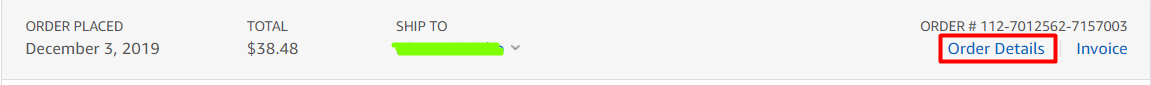
2) On the Order Details page click on "View or Print Invoice"
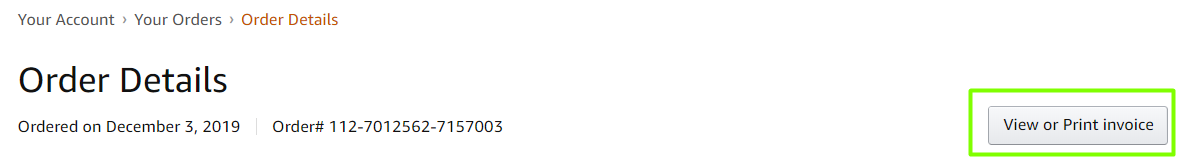
3) Once the invoice comes up on screen click on "Print this page for your records"
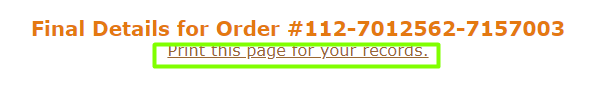
4) A printing pop up will come up and you can modify it, on the drop down for Destination choose "Save as PDF" and proceed to click Save at the bottom. This will download the invoice as a PDF and you can attach it to your reply of the e-mail to send it over to us:
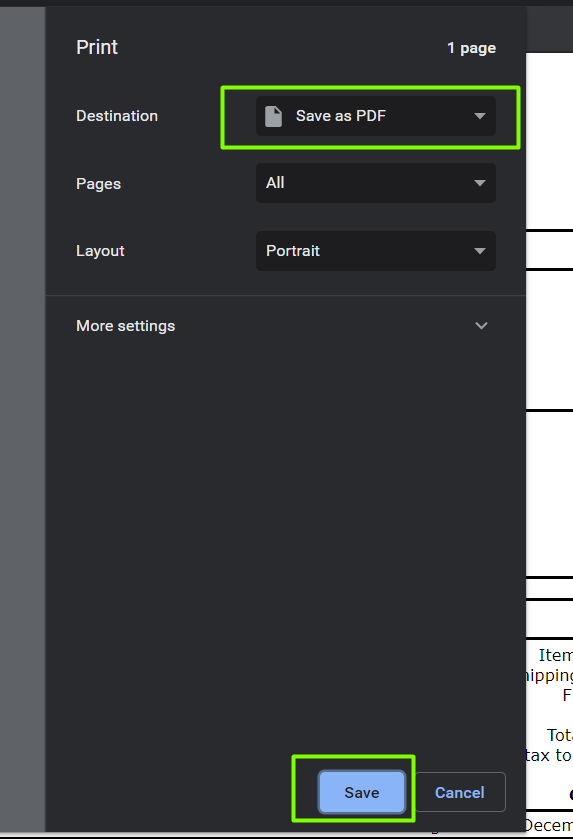
Please help our co-pedalers by voting if this article is helpful or not.
Comments
0 comments
Please sign in to leave a comment.